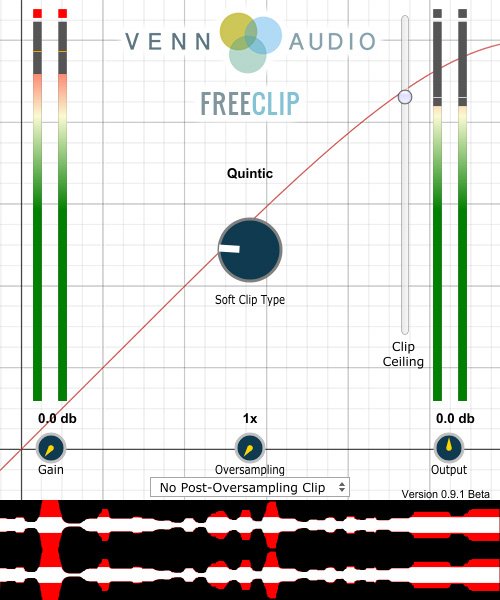Free Clip
Free Clip is an intuitive multi algorithm soft clipper / wave shaper plugin.
The plugin allows you to choose between a range of wave shapes or ‘sigmoid functions’, from the most transparent but harshest hard clip, to the ‘softest’ but most saturated arctangent shape. You can then intuitively set the ceiling level using the slider that perfectly matches the level meter next to it. Oversampling is also available to remove high frequency aliasing; when oversampling is on this does introduce peaks slightly over the ceiling level however, so if you intend to use this plugin with oversampling as the final plugin on the master chain, ensure the ceiling level is set appropriately and/or the post-oversampling clip setting is set.
This plugin is a great way to conveniently transparently boost volume without clipping your daw, whether it be an individual stem or sound effect, or an entire track that you made. It is recommended that the hardclip, quantic or cubic shape be used for mastering, as these introduce no or minimal saturation.
The plugin can be also used as a more traditional saturation/distortion plugin by setting a ‘softer’ wave shape, such as algebraic or arctangent – simply lower the ceiling level to provide more saturation to the signal – just remember to boost the output afterwards. Alternatively you can boost the input gain into the clipper for the same effect. In this case, increasing the oversampling value is helpful if you’re hearing high frequency aliasing! Be warned that high oversampling values such as 16 or 32 times can be very heavy on the CPU.

![]()
![]()
![]()
![]()
FreeClip ( 1.46 MB )
FreeClip_x64 ( 1.75 MB )
FreeClip_MacAU ( 0.89 MB )