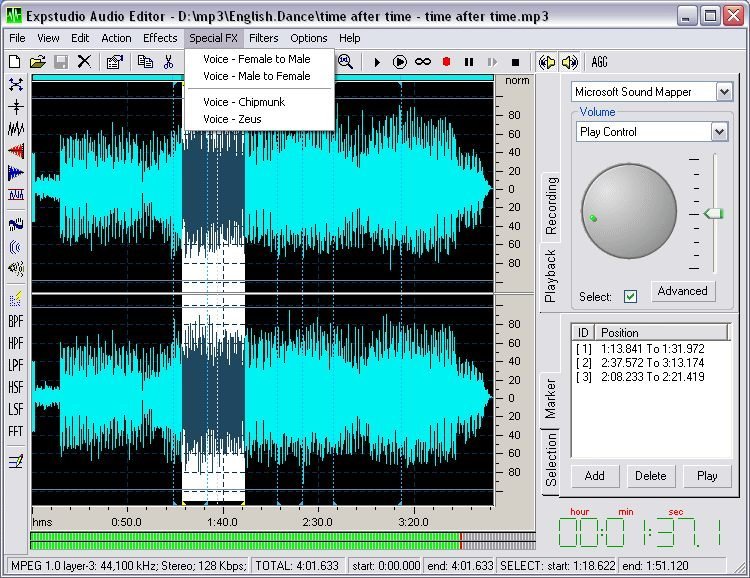EXPStudio Audio Editor
With this free tool, you can edit your audio files like editing text files, display a waveform window of an audio file and apply zooming; Record new audio file from a microphone or another input device;
Visually edit an audio file (Cut, Copy, DeleteSilence, PasteFromFile, Mix, MixFromFile); Apply different effects (Amplify, Delay, Equalizer, Fade, Flanger, Invert, Normalize, Reverse, MultiTapDelay, Silence) and more.
EXPStudio Audio Editor is a visual multifunctional audio files editor which allow you to perform various operations with audio data such as displaying a waveform image of an audio file, filtering, applying various audio effects, format conversion and more.
The following audio formats are supported:
uncompressed WAV PCM; MP3 (MPEG Layer-3), MP2(MPEG Layer-2); VOX (Dialogic ADPCM); WMA (Windows Media Audio); RAW (PCM, A-LAW, U-LAW); CDA (Audio CD Tracks); OGG (Ogg Vorbis), G.723, 726 etc…

![]()
expaudioeditor ( 5.61 MB )