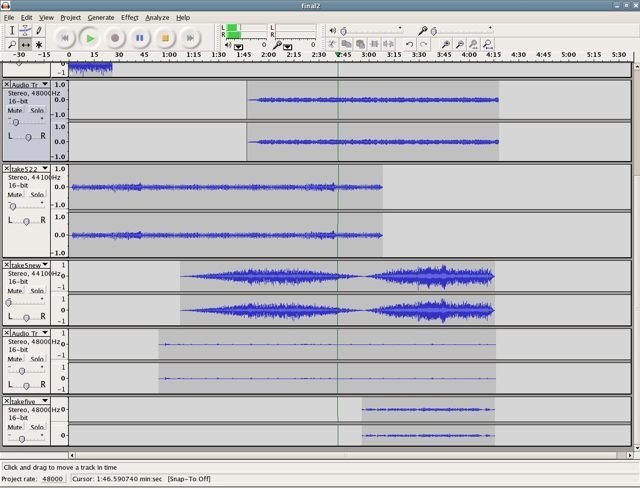Audacity 2.0.6
Audacity is free, open source software for recording and editing sounds. It is available for Mac OS X, Microsoft Windows, GNU/Linux, and other operating systems.
Record live audio. Convert tapes and records into digital recordings or CDs. Edit Ogg Vorbis, MP3, and WAV sound files. Cut, copy, splice, and mix sounds together. Change the speed or pitch of a recording, noise reduction, vocoder, spectrogram, vocal remover, normalize. And more!
How do I install VST plug-ins?
First, download and unzip the vst-bridge-1.1
Place the unzipped VST Enabler, along with your VST plug-ins, into the “Plug-ins” folder in the Audacity installation folder. (On Mac OS X, this is usually in the Applications folder. On Windows, it is usually under Program, Files.)
The next time you start Audacity, your VST effects will appear at the bottom of the “Effect” menu.
Audacity for windows.
Visit developer site for Mac and Linux version.

https://sourceforge.net/projects/audacity/
![]()
audacity-win-2.0.6 ( 8.52 MB )