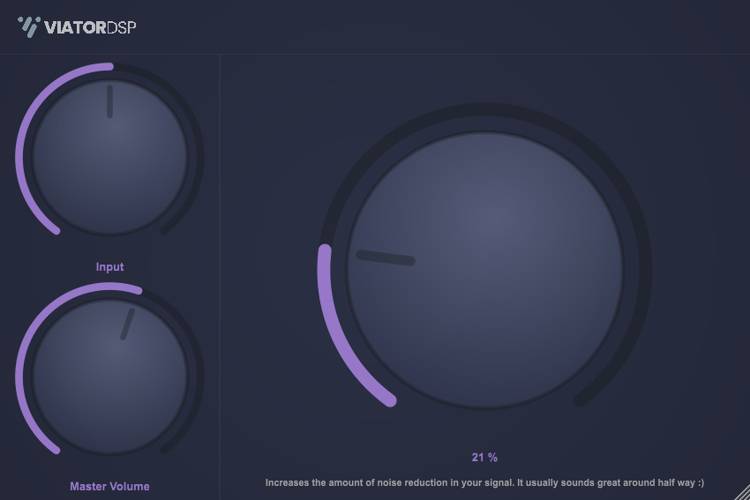Darvaza Win Mac
size 11 MB
Darvaza is a multichannel gate with a twist : whenever the gate closes on your input signal, you get a perversion of your source spat back at you. It can however work as a time synchronized classic tremolo too.
The gate uses different waveforms and its individually tunable oscillators are synchronized to the host tempo and time signature. When the gate closes and you have tweaked it to return a signal during the closed state, you get a signal based on your input, but with a plethora of things having gone wrong with it.
Basically you get your incoming sound as if it was part of a bad dream. But take solace in the fact that it’s a lucid bad dream, over which you have full control.
If you wish to hear the plugins sound design qualities in action, Darvaza is the leading effect on Drosophelia’s Instar.
Blending and randomizing
The “Entry”-control is analogous to “dry mix”. By default this is set to zero which mutes the sound when the gate is closed (functioning like a standard tremolo). By increasing the dry mix you can hear the original signal unaffected whenever the gate is closed.
The “Rand”-control is a modifier that allows you to set an alternative gate duration (from 2 measures to a 16th note). Every half measure the gate will be set to this duration. The moment when this kicks in is handled individually by each channel.
Slowdown…
To add an additional twist on the ears, using the “Sorrow”-control you can control the playback speed of the gated signal.
Changing the playback speed will also affect the pitch of the gated signal, by adjusting the speed carefully you can create harmonies between the uneffected source and gated signal. Resetting the control to zero will re-align the gated signal with the input, making it possible to create time synchronized “tape / vinyl scratch” slowdown without missing a beat.
Controls
Darvaza’s UI is a little vague by intention, the plugin is aimed at sound design through experimentation and happy accidents. However, for those who DO wish to know what is happening under the hood, dive into this brief explanation of the controls:
Gate controls
The “Odd”- and “Even”-controls allow you to tweak the duration of the gate’s open/close cycle all the way from 4 measures down to a 16th note, per channel. The “Sync”-control will match all channels to match the Odd-speed.
By using the “Door”-control you can change the waveform shape from a sine through triangle and sawtooth to a square wave.
Degrading and freezing
The “Regret”-control allows you to control the sample rate of the gated signal. This goes from the current host sample rate down to a gravelly 2 kHz.
The “Dwell”-control activates a reverb on the gated signal. The reverb will “freeze” its sound every beat to add an additional shimmer where the frozen signal will contain the timbre and pitch of the input, but will sounds a nightmarish cloud of evil.
Ticking the “Recast”-control will reverse playback of the gated sound.
… and repitch
If you wish to have more control over the pitches of the gated signal, you can use the “Weep” control which will adjust the playback speed to perfect harmonic pitch intervals (with distinct pitches between the channels). When the control is at zero, it is disabled. By opening it up it will travel between six different scales : major, mixolydian, augmented (happy), via neutral (5th and minor 2nd) to minor and diminished (sad/melancholic and evil).
Note that using Weep overrides the effect of the Sorrow control.
The archive contains VST2 and VST3 plugins for both macOS (10.10/Yosemite and higher) and Windows (7 and up). Additionally macOS users can also use Darvaza as an Audio Unit.
Installation instructions are provided inside the archive’s README file. Note macOS users should be aware of possible Gatekeeper issues.
Linux packages are currently not provided, though you can build from source.

![]()
![]()
![]()
![]()
![]()
darvaza.1.0.3 ( 11 MB )